
Requirements
-
MetaTrader 5 broker
-
Netting or hedging type account
-
Telegram account
-
Sense of adventure
-
Seven day free trial
BASIC PLAN [BUNDLE]
Our new and improved webhook version 2 allows internet access to your MetaTrader 5 account. Write a full featured trading program in Python or Javascript then connect it to your MetaTrader 5 account. Or simply grab a ready made script from TradingView and post the alert to your webhook URL. Use our Telegram webapp to send manual orders or test out your app’s integration parameters. By the way, the webapp order form is really convenient for sending a market order without launching the MT5 platform. Say, while standing inline for a burger or waiting for your chair at the hair salon. Got a signal provider who posts alerts to your Telegram channel? Great! Stay in Telegram and call up your MT5 console from any channel by querying the HullbusterStoreBot. With our basic plan you can enable execution results to be relayed to your Telegram account. This way you can send an order and see if it was accepted, partially filled or off quoted. Track how well your automated trading system is performing by monitoring the execution messages. On your cell phone through your Telegram alerts. Of
course, the easiest way to make use of your Basic Plan webhook is by activating the complimentary trading robot. Use the configuration webapp presented in the subscription invite only channel to set it up. Purchase, account registration, configuration, activation and subscription management are all done through Telegram. You can cancel at anytime though our subscription bot. Just press the cancel button. This plan comes with a seven day free trial. Mostly, to test if your MetaTrader 5 account is reachable from our server.
Build your custom trading system in any language. Don't be restricted to your platform language with our powerful webhook.
The secret to our technology is in our sophisticated server gateway. Written entirely in C++ it creates a bridge between Telegram and your MetaTrader 5 broker.






Webhook
Built as part of a REST portal, our webhook interface is designed as a single level JSON object. The object exposes 23 properties and operates in two different modes. Command mode supports most basic market operations (entry, exit, stop and limit orders). Interpret mode is intended for TradingView strategy alert messages transmitted containing run-time variables. In either case, a simple JSON formatted object can be sent via Curl, Postman, JavaScript, Python, etc. Or, simply use our web app market order form available in your Telegram channel. Of course, the real value of the webhook is in support of your custom trading system. Through it, your analytics can be made to fire off trades to your broker account. Leaving you free to concentrate on what really matters, the strategy. Response objects contain typical MQL values which EA developers will find familiar. If you have enabled execution alerts in your Telegram configuration, condensed execution result messages will be forwarded to your channel. Our
webhook comes with a five page online document to help get you started when you are ready to use it. If you have subscribed to one of our trading robots then you are already using it. In this case, exposure to technical details is not necessary. The URL itself uses a REST compliant endpoint and is transmitted over Secure Sockets (HTTPS). It should be mentioned that there is a message daily limit depending on your subscriber level so scalping or high frequency trading may not be possible through this API.
Subscription
Your systems and subscription is managed from our Telegram Channels. You may cancel your Basic subscription at any time by simply pressing the Cancel button. Your services will continue until the end of the subscribed period. If you are not satisfied with the service during the trial period you must cancel before the expiration date to avoid billing.
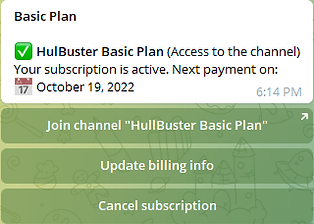

Configuration
Control the behavior of your subscribed systems with our easy to use webapp form. No messy EA configuration required! Our default settings are calibrated for small account balances so may run your systems out of the box and make adjustments as you go, if you wish. You’ll probably want to get a demo account during your trial period. It’s best to make sure it’s from a broker you actually intend to use when you go live. Keep in mind your MetaTrader 5 account is still available for you to use for any trading which does not involve your robot symbols. Use the webhook to trade your own custom systems alongside ours. Or place manual orders in the same account. If you’re into prop trading you may need to setup up a facility magic number to identify your trades. Together with symbolic text in the comment field you can easily distinguish trading activity within the same account. By the way, if you are receiving paid signals to your Telegram account our Market Order webapp is a fast way to execute those signals.
CFTC RULE 4.41 - Hypothetical or simulated performance results have certain limitations. Unlike an actual performance record, simulated results do not represent actual trading. Also, since the trades have not been executed, the results may have under — or over — compensated for the impact, if any, of certain market factors, such as lack of liquidity. Simulated trading programs in general are also subject to the fact that they are designed with the benefit of hindsight. No representation is being made that any account will or is likely to achieve profit or losses similar to those shown.